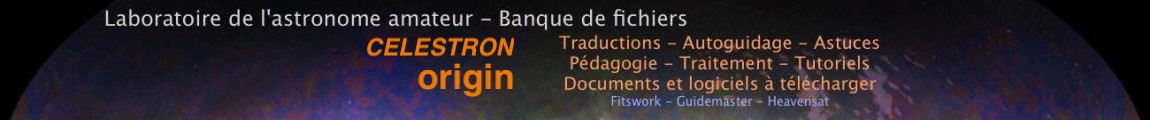Nouveautés de cette version
- Aide à la mise en station avec webcam
- Aide à la mise au point
- Addition d’images possible
- Accélérations de quelques fonctions graphiques
- Sauvegarde d’image en jpg, tiff possible
- Erreur de sauvegarde corrigée
- Réticule aligné en RA/DE
- Réticule visible après le guidage
Rappel: nécessite dotnet 2.0 framework et directx 9.0 pour utiliser la longue pose avec la LPI.
Plugin pour les caméras Trifid
Plugin pour les caméras M42 octic (ALCCD5)
Télécharger Guidemaster 2.0.5 béta (429 téléchargements )
Comment utiliser l’aide à la mise en station
(à traduire)
Short howto for Drift alignment:
This feature is not jet fully tested and implemented. I would be happy to get some first feedback on this feature.
With this functionality it’s possible to adjust the alignment (pole height and azimut) of the mount in a few minutes.
-Do a very accurate calibration! (long movetime in RA!)
-Click drift alignment
A) Calibration of azimut
1.Click on Azimut alignment.
2. First you have to select a star near the equator very exactly in the south or north. Than you have to enter the declination and the degee of latitude of your place (Norther hemisfere has positive values). Select the direction of the star (North or South).
3. Than click on start.
4. After you pressed start the star will be centered, once the centerposition is reached only RA axis will be corrected anymore. The distance in DE is the misalignment. There is a field named correction[amin]:value that shows the value of misalignment. At the beginning this value will have big variations, but the longer the drift alignment is running the value will get more stable.
5. Once the value is stable (usually 1 to 10 minutes after start) you press finish.
6. After you did this the star will be automatical centered again.
7. Once the star was centered, you will see a circle around the center and a line which indicats the direction of correction. In the southern hemisfere the direction might be the oposit. If you use a flip mirror the direction might be also inverted.
8. Now, you have to turn the azimut screw of your mount and bring the star on or close to the line of the circle. If you have done this click on the star.
9. Maybe, if the misalignment is big, than you have to redo this a few times, therfore you will be asked if you want to redo this. If you press yes, the software will start at step 6 if no than the the alignment of this axis is finished.
10. Verify that the alignment was done in the right direction and start again with point 3.
B) Calibration of pole height
1.Click on pole height alignment.
2. First you have to select a star in the east or west. Select the direction of the star East or West.
3. Than click on start.
4. After you pressed start the star will be centered, once the centerposition is reached only RA axis will be corrected anymore. The distance in DE is the misalignment. There is a field named correction[amin]:value that shows the value of misalignment. At the beginning this value will have big variations, but the longer the drift alignment is running the value will get more stable.
5. Once the value is stable (usually 1 to 10 minutes after start) you press finish.
6. After you did this the star will be automatical centered again.
7. Once the star was centered, you will see a circle around the center and a line which indicats the direction of correction. In the southern hemisfere the direction might be the oposit. If you use a flip mirror the direction might be also inverted.
8. Now, you have to turn the pole height screw of your mount and bring the star on or close to the line of the circle. If you have done this click on the star.
9. Maybe, if the misalignment is big, than you have to redo this a few times, therfore you will be asked if you want to redo this. If you press yes, the software will start at step 6 if no than the the alignment of this axis is finished.
10. Verify that the alignment was done in the right direction and start again with point 3.
Limitations:
* Only refactors without flip mirror are supported, see description above.
* Make sure your settings of the telescope axis are correct e.g. that the mount is moving slower, when move East button is pressed. The feature verification of camera angle is coming soon.LA TRADUCTION SE TROUVE ICI