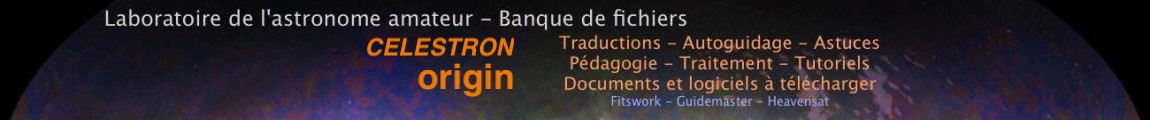Un script Astroart pour automatiser la prise de vue LRVB avec une roue à filtre motorisée.
Ce script permet de spécifier le bining de la luminance et des images couleurs. Le temps de pose individuel de chaque canal est réglable.
A tester, je n’ai pas de roue à filtres motorisée.
‘
AstroArt script to take a sequence of images
‘ with binning and filter wheel control
‘ J C Moore
‘ 11th Apr 2007
print « LRGB imager »
input « Object Name », on$ ‘ e.g. « m51 »
Path$ = « c:\Astro\AstroArt_Scripts\ » + on$ + « \ »
Createdir(Path$) ‘ Only if it doesn’t exist
LPath$ = « c:\Astro\AstroArt_Scripts\ » + on$ + « \L\ »
Createdir(LPath$) ‘ Only if it doesn’t exist
RPath$ = « c:\Astro\AstroArt_Scripts\ » + on$ + « \R\ »
Createdir(RPath$) ‘ Only if it doesn’t exist
GPath$ = « c:\Astro\AstroArt_Scripts\ » + on$ + « \G\ »
Createdir(GPath$) ‘ Only if it doesn’t exist
BPath$ = « c:\Astro\AstroArt_Scripts\ » + on$ + « \B\ »
Createdir(BPath$) ‘ Only if it doesn’t exist
print « Saving in » + Path$
input « Filter sequence (e.g. LLRGB) », seq$
input « Luminance exposure (seconds) », L_exposure
input « Luminance binning (1,2 or 3) », LB
input « Colour binning (1,2 or 3) », CB
input « Red exposure (seconds) », R_exposure
input « Green exposure (seconds) », G_exposure
input « Blue exposure (seconds) », B_exposure
message(« Start? »)
Lum_N = 0
Red_N = 0
Gre_N = 0
Blu_N = 0
Total = 0
for i = 1 to 100
for j = 1 to len(seq$)
f$ = seq$[j]
Wheel.Goto(f$)
if f$ = « L » then
Binning = LB: E = L_Exposure
Lum_N=Lum_N+1: k = Lum_N
Save_Path$ = LPath$
endif
if f$ = « R » then
Binning = CB: E = R_Exposure
Red_N=Red_N+1: k = Red_N
Save_Path$ = RPath$
endif
if f$ = « G » then
Binning = CB: E = G_Exposure
Gre_N=Gre_N+1: k = Gre_N
Save_Path$ = GPath$
endif
if f$ = « B » then
Binning = CB: E = B_Exposure
Blu_N=Blu_N+1: k = Blu_N
Save_Path$ = BPath$
endif
Camera.Binning(Binning)
Camera.Start(E)
Name$ = on$+ »_ »+f$+format$(k, »0## »)+ »_ »+str$(E)+ »secs »+ ».fit »
Print Name$
Total = Total + 1
if Total > 1 then
if E > 2 then
Pause(E-2)
endif
Image.Close
endif
Camera.Wait
Image.Rename(Name$)
Image.Save(Save_Path$+Name$)
next j
next i