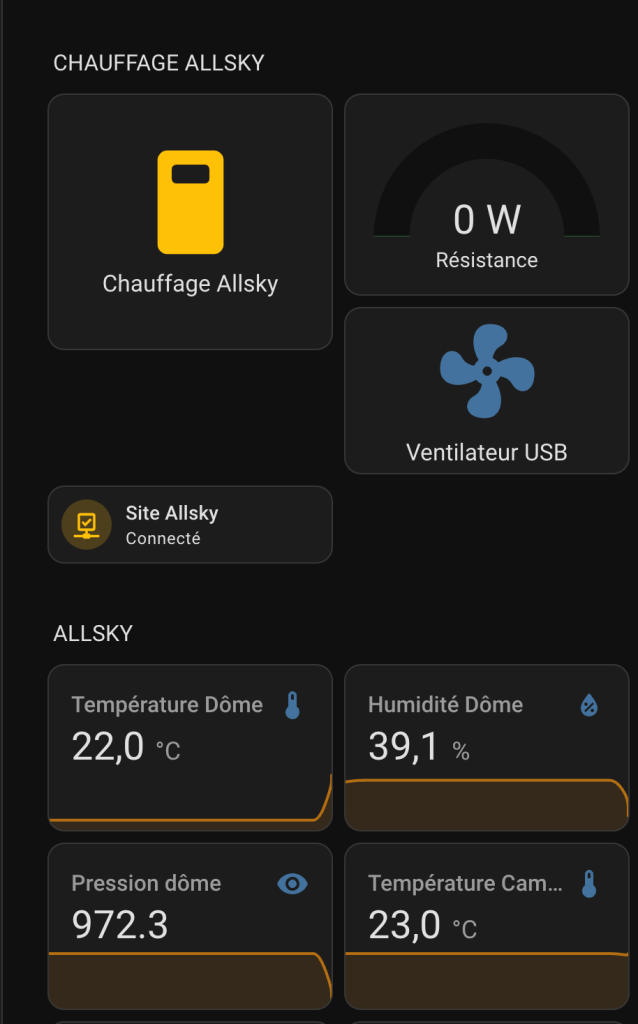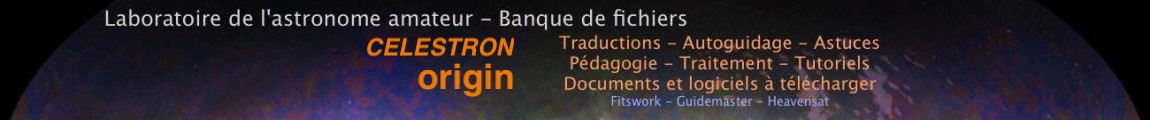Suite du précédent article sur le ventilateur, voici comment interfacer ce ventilateur avec Home Assistant
1ère étage: Installer avec HACS l’intégration https://github.com/zhbjsh/homeassistant-ssh
2ème étape: créer deux scripts sur le Raspberry avec nano, un pour l’allumage, un pour l’arrêt par exemple
nano ventilateur_on.sh
sudo uhubctl -l 2 -a 1
sudo uhubctl -l 4 -a 1
nano ventilateur_off.sh
sudo uhubctl -l 2 -a 0
sudo uhubctl -l 4 -a 0Rendre exécutable ces deux scripts placés dans le dossier pi
chmod +x ventilateur_off.sh
chmod +x ventilateur_on.sh3ème étape: créer un booléan dans le menu entrées
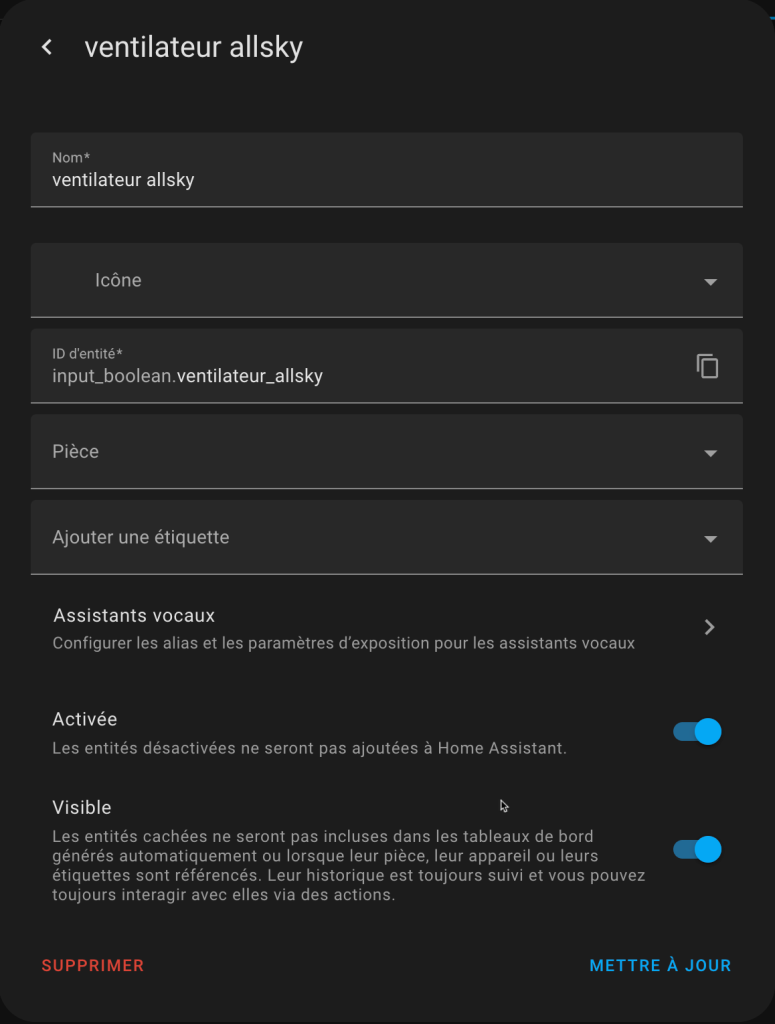
4ème étape: créer deux automatisations pour allumer et éteindre le ventilateur sur le Raspberry
alias: "on"
description: ""
triggers:
- trigger: state
entity_id:
- input_boolean.ventilateur_allsky
from: "off"
to: "on"
conditions: []
actions:
- action: ssh.execute_command
metadata: {}
data:
command: /home/pi/./ventilateur_on.sh
target:
device_id: baee8bdf9891c04137408076f2a75f31
mode: singledevice_id étant l’id du Raspberry récupéré dans l’éditeur visuel de l’automatisation
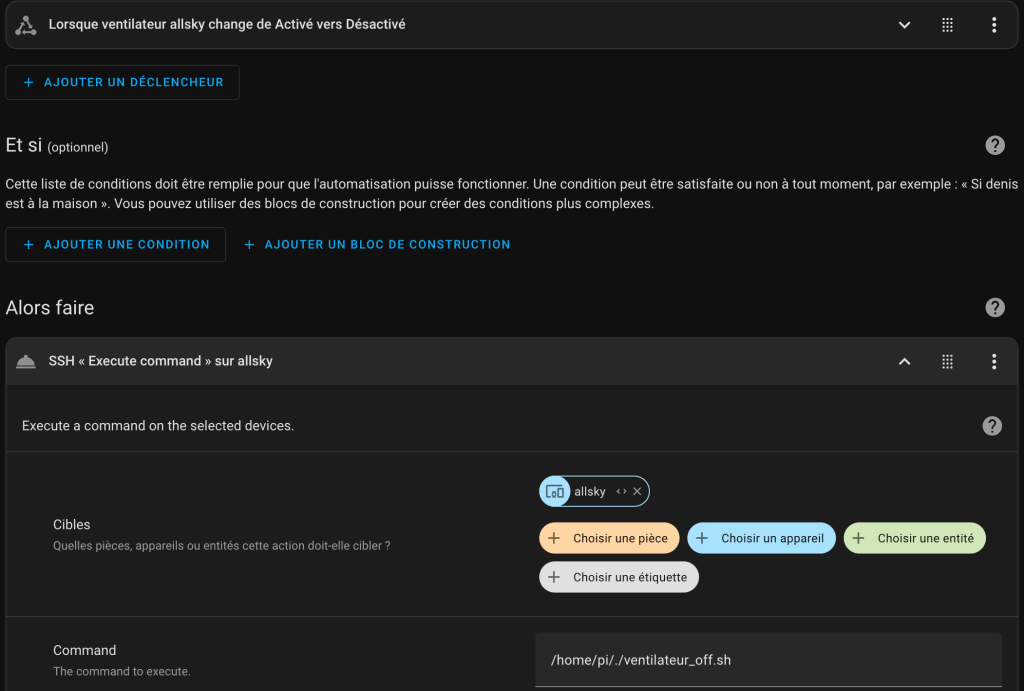
alias: "on"
description: ""
triggers:
- trigger: state
entity_id:
- input_boolean.ventilateur_allsky
from: "off"
to: "on"
conditions: []
actions:
- action: ssh.execute_command
metadata: {}
data:
command: /home/pi/./ventilateur_on.sh
target:
device_id: baee8bdf9891c04137408076f2a75f31
mode: single
Un peu de cosmétisme
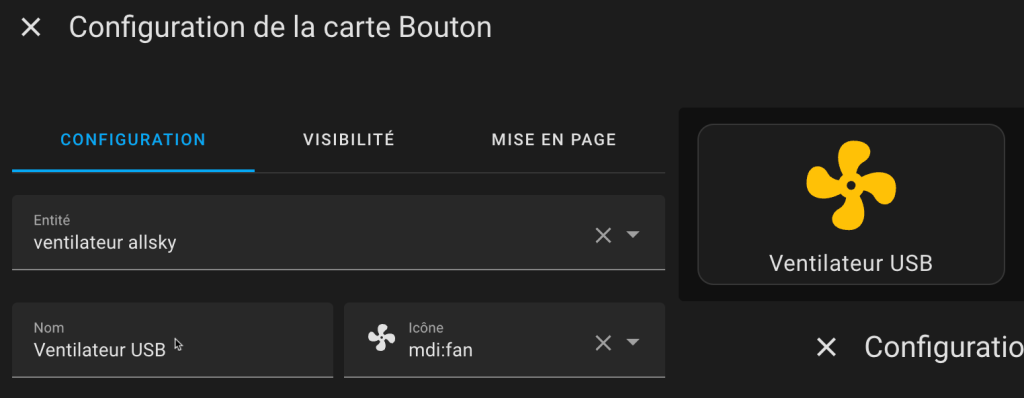
Et voilà